SM-A325F U2 To Downgrade U1 Repair IMEI File Only 65 MB By[www.testedfirmwares.com]
SM-A325F U2 Downgrade To U1,
SM-A325F U2 Repair IMEI,
SM-A325F U2 Downgrade File,
Friends This File 100% Tested ,
Lets Start Solution
1- Unlock Bootloader
2- On OEM And ADB
3- Open Mobile Back Cover And Find Test Point From HERE
4- Open Unlocktool Go To MTK Section
5- Load SM-A325F U2 To U1 Downgrade File And Click Flash
6-Connect Mobile With Tested Pointt
7- Flash Done
8- Mobile Logo Loop But Don’t Worry
9- Again Open Unlock Tool Load Now 65 MB Root File And Flash With Test Point
10- If Flash Done Put Mobile Recovery Mod And Factory Formate
11- If On Mobile Fist Of All On OEM
12- Repair IMEI And Patch With z3X
Thanks For Visiting
Please Support Tested Firmwares Team And Share This Website Others All GSM FF Groups
SM-A325F U2 To U1 Repair IMEI Firmware
A325F U2 To Downgrade U1
1.Ensure Your Device Bootloader Status is Unlocked
2.Before Proceeding with Next Operation Make Your Make a Personal Copy of Your Mobile Super.img [Back it Up]
3.Write the Downgrade Firmware with any Compatible MTK Test point Flasher Tool [UnlockTool is Recommended]
4.Write the Root.tar Firmware via Test point as well
5.Reassemble and Reboot Device
6.Downgrade and Root Complete
7.Welcome Back to Bit 1
For More Tested Solution Visit This Page
Visited 12 times, 1 visit(s) today
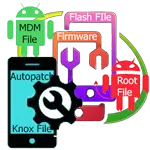
![SM-A325F U2 To Downgrade U1 Repair IMEI File Only 65 MB By[www.testedfirmwares.com] 1 SM-A325F U2 To Downgrade U1 Repair IMEI File Only 65 MB By[www.testedfirmwares.com]](https://testedfirmwares.com/wp-content/uploads/2021/12/SM-A325F-U2-To-Downgrade-U1-e1649353214130.jpg.webp)