In this MTK MDM Remove Latest Solution 2024, we bring you the rearmost and most stoner-friendly system to attack MDM( Mobile Device operation) cinch issues on Tecno and Infinix bias. Our handed lines allow you to painlessly flash your device, barring the MDM cinch across any model or brand, and the stylish part it’s entirely free of cost.
the powerful MTK MDM Remove Method 2024. Discover how to revolutionizes device management, providing a seamless solution for removing MDM locks.
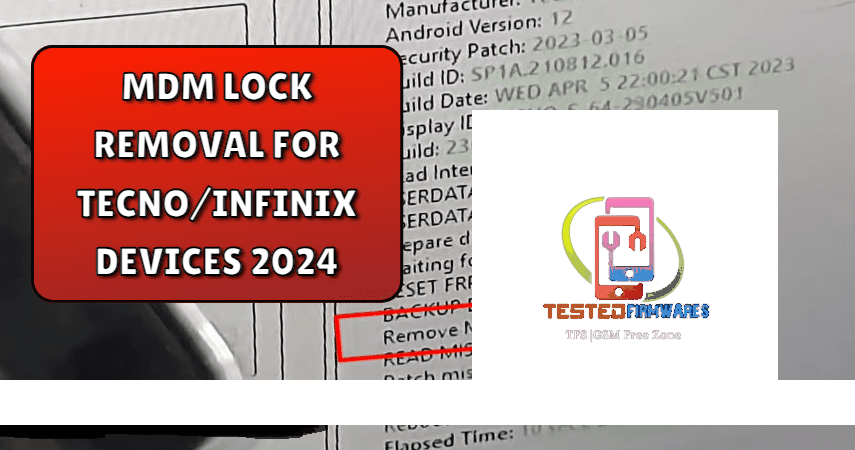
Introduction
In the dynamic landscape of mobile device management, unlocking MDM locks is a crucial task. The MTK MDM Remove Latest Solution 2024 emerges as a game-changing solution, catering specifically to Infinix and Tecno devices. This article explores the capabilities of this tool, ensuring a comprehensive guide for users seeking to remove MDM locks effortlessly.
Understanding the MDM Lock
Mobile Device Management (MDM) has evolved as a critical component of device security. It ensures centralized control over device security policies, making it challenging for unauthorized access. However, the need for unlocking MDM locks has grown, prompting the development of specialized tools.
MTK MDM Remove Tool 2024 Developer:
Under the complete hands of the” Remove MDM All Infinix and Tecno” platoon, we present a straightforward companion on bypassing MDM protection for all TECNO/ INFINIX bias. This system is designed with simplicity in mind, icing that druggies, anyhow of their specialized moxie, can fluently resolve the MDM cinch problem on their bias.
Procedure Overview
The way involved in this MDM cinch junking system are exceptionally straightforward. Then is a quick overview
Read System Libraries
This system supports TECNO and INFINIX bias, both MTK( MediaTek) and SPD( Spreadtrum) platforms.
Begin by reading the system libraries on any TECNO/ INFINIX device.
Specify The Partition(Proinfo.bin)
In the process, specify the partition, particularly the “proinfo.bin” train.
Write the Attached Train
use the handed train to write to the specified partition.
Phone Thrills Without MDM Protection
Following the completion of the process, your phone will bobble up without any MDM protection.
Step- by- Step Guide Line MTK MDM Remove Tool 2024
For those eager to try out this system, then is a step- by- step companion
1. Download the Supported Flashing Tool
First and foremost, download the supported tool designed for flashing your device.
2. Install motorists( if necessary)
insure that the needed motorists are installed on your computer However, install them beforehand, If not.
3. Download the Partition train(proinfo.bin)
gain the necessary partition train, videlicet” proinfo.bin.”( Download Here)
4. cargo the train into the Tool
still, load the single” proinfo, If your flashing tool permits the flashing of custom partitions.bin” train into the tool.
5. Connect and Flash
Connect your device to the computer and initiate the flashing process.
Following these way will affect in the successful junking of the MDM cinch on your Tecno or Infinix device.
In conclusion,
with the help of this new system, druggies can bid farewell to MDM cinch- related straits without any cost counteraccusations . The straightforward process, coupled with inventor support, ensures a flawless experience for druggies of all backgrounds.