The rearmost interpretation of UFI Tool, V1.0, has just been released, to give a fully bettered stoner interface and several free features that will fully change your experience flashing and repairing bias. The days of expensive software subscriptions and limited features are once. UFI Tool V1.0 is the stylish option for both druggies and professionals because it offers you a full set of tools at no cost. UFI Tool has long been a go-to solution for professionals and enthusiasts alike. Now, with the release of version 1.0 in 2024, the tool has not only introduced a new graphical user interface (GUI) but also comes bundled with an activator, taking device management to a whole new level.
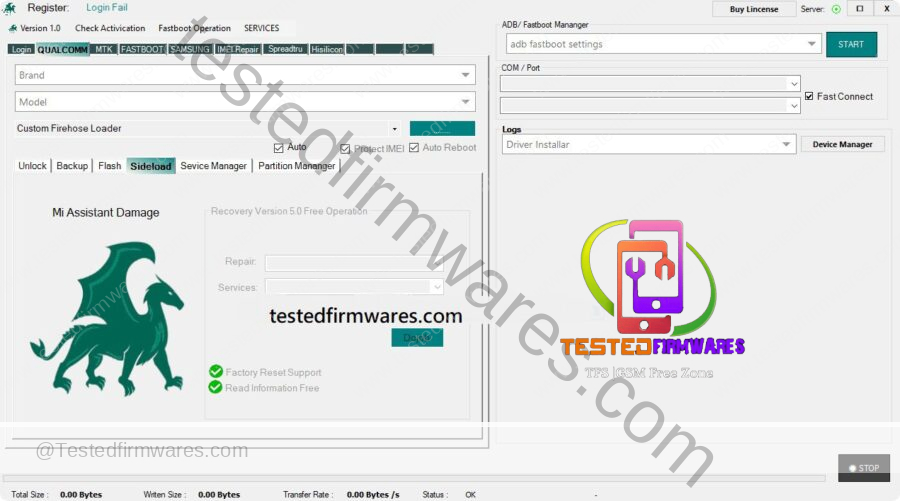
Free Features Galore:
UFI Tool V1.0 is its revamped interface. The new GUI is not merely cosmetic; it’s designed to enhance user experience and streamline navigation. With a more intuitive layout and modern aesthetics, users can perform tasks more efficiently, making the overall user interface a significant improvement from its predecessors.
UFI Tool V1.0 is the built-in activator. This feature simplifies the activation process for various functions within the tool, eliminating the need for external third-party tools. The activator is seamlessly integrated into the GUI, offering users a convenient and straightforward way to unlock advanced functionalities.
MTK Flashing: Ditch the SP Flash Tool! UFI Tool V1.0 now lets you write firmware directly to MTK devices via UFT and MTK Port, completely free of charge.
Qualcomm Flashing: Enjoy free firmware backup and flash for Qualcomm devices, with the added ability to customize partition packaging.
9008 Rescue: Breathe life back into your device stuck in 9008 mode with UFI Tool’s Auto Loader and Select Model functionalities.
SPD User Lock: UFI Tool tackles SPD User Lock issues, though full compatibility is still under development.
SAMSUNG FRP Bypass: One-click FRP bypass for SAMSUNG devices in Test Mode is now a reality with UFI Tool V1.0.
Even More Free Goodness:
Free Trial: Try the full potential of the UFI Tool before committing. The free trial grants access to all paid features for a limited time.
MTK Old Protocol Support: Flash older MTK devices using the legacy protocol, absolutely free.
ADB and Fast boot Magic: Perform a variety of operations on your device through ADB and Fast boot, including sideloading, wiping cache, unlocking, and rebooting into various modes.
Paid Subscription Unveils New Horizons:
While the free features of UFI Tool V1.0 are emotional, the paid subscription unlocks a whole new world of possibilities. With a paid subscription, you gain access to
UFI Tool V1.0 New GUI:
The new GUI is made to be very effective as it is easy to use. The software is easy to navigate thanks to its clear options, helpful tips, and simple layout. With its simple interface, UFI Tool V1.0 faces the needs of beginners and prepared professionals as well.
Get Started Today:
Experience the power of this open device flashing and repair tool by downloading UFI Tool V1.0 for free. Use the free features on your devices to their all that is possible, or upgrade to a paid membership to access more options. For anyone looking to take control of the firmware and function of their device, UFI Tool V1.0 is the best option available.
Improved Performance and Stability
Beyond the cosmetic and functional upgrades, UFI Tool V1.0 brings improvements under the hood. Enhanced performance ensures smoother operations, while increased stability reduces the likelihood of crashes or errors. These upgrades contribute to a more reliable and efficient user experience, essential for professionals who rely on the tool for intricate device management tasks.
Enhanced Security Measures
Given the sensitive nature of device management, UFI Tool V1.0 places a strong emphasis on security. Advanced encryption protocols and authentication measures are implemented to safeguard user data and ensure that device management tasks are carried out securely.
How to generate keygen?
- First, install the setup file
- Open the UFI Tool
- Click on offline
- Copy the hardware id
- Next, run the keygen
- Past the Hardware ID and click on the generate button
- Copy the key
- Past the key on the UFI tool and click on the login button
- Enjoy!
Download Link
UFI Tool New GUI V1.0 Setup: Download
UFI Tool New GUI V1.0 Keygen: Download
FAQs
Is UFI Tool V1.0 compatible with the latest smartphone models?
Yes, UFI Tool V1.0 is designed to be compatible with a wide range of devices, including the latest smartphone models.
Can the activator in UFI Tool V1.0 be used for unlocking all features?
The activator in UFI Tool V1.0 is designed to unlock specific advanced functionalities within the tool. Users should refer to the documentation for details on supported features.
How often does UFI Tool release updates?
UFI Tool is committed to regular updates, ensuring compatibility with new devices and addressing potential issues. Druggies are encouraged to check for updates periodically.
What security measures are in place to cover stoner data in UFI Tool V1.0?
UFI Tool V1.0 implements advanced encryption protocols and authentication measures to secure user data during device management tasks.
Can UFI Tool V1.0 be used by newcomers, or is it more suitable for professionals?
UFI Tool V1.0 is designed to be stoner-friendly, with features and attendants accessible to both newcomers and professionals. The new GUI prioritizes ease of use without immolating advanced functionalities.
Conclusion
UFI Tool V1.0, with its new GUI and integrated activator, represents a significant milestone in mobile device management. The improvements in user interface design, functionality, and security make it a compelling choice for professionals and enthusiasts alike. As technology continues to advance, UFI Tool remains at the forefront, providing a reliable and efficient solution for device management needs.