Galaxy Diagnostics screen Tool Fixer
1) Enable USB debugging on both devices and connect the printer device, allow usb debugging connection and in the tool select 1
2) Connect the ghosted phone, allow usb debugging and in the tool select 2
3) Scan the ghosted phone (in a black box), once its done connect the ghosted mobile and in the tool select 3 to write the data on the phone
PD: If when you did the second step it didnt open the scanning menu select 4 for it to open
Facebook PageFacebook GroupsTelegram ChannelDirect HelplineWhatsapp Team
Note! If You Got The Broken Link Of Any Download Files Please Contact Support: (Contact)
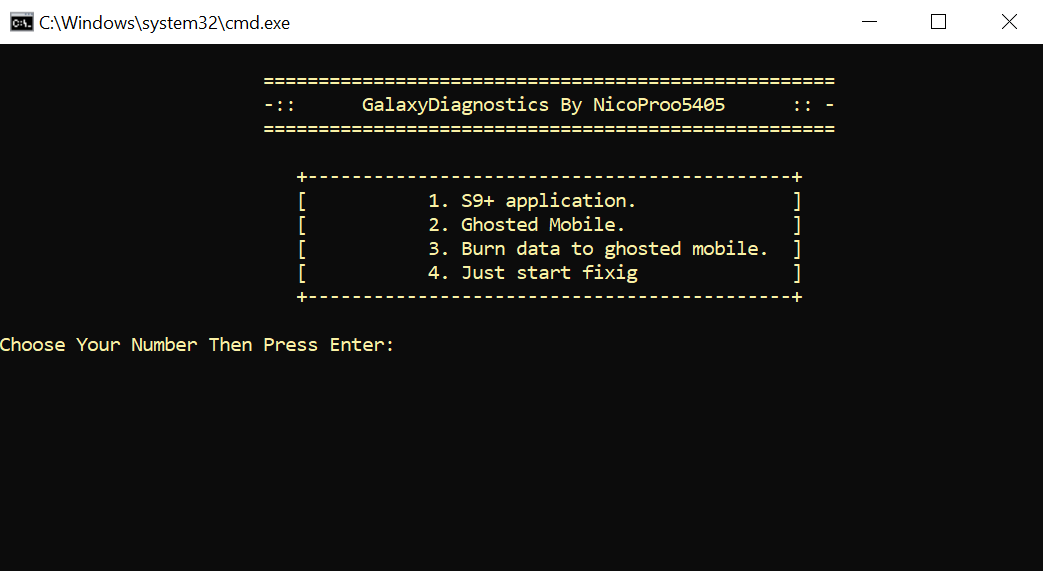
| Date | 2025-03-18 01:41:33 |
| Filesize | 55.00 MB |
| Visits | 155 |
| Downloads | 13 |