Download Nusantra Unlock Tool- EDL And MTK Unlock Tool 2023/2024
Unlock the full potential of your device with the Download Nusantra Unlock Tool. Explore features like Safe Format, Disable MiCloud, Factory Reset, Reset FRP, and more in EDL, Sideload, and Mediatek modes. Download now for a seamless unlocking experience. Are you looking to unleash the full potential of your device? The Download Nusantra Unlock Tool is your key to unlocking a world of possibilities. In this article, we’ll delve into the features that set it apart and guide you through its various modes.
Understanding Nusantra Unlock Tool
What makes the Download Nusantra Unlock Tool stand out in the crowded market of unlocking tools? Let’s explore its unique features that cater to different user needs.
Nusantra Unlock Tool Modes
EDL Mode: Unlocking the Depths
In EDL mode, the Nusantra Unlock Tool provides a comprehensive set of features:
- Safe Format EDL: Safely format your device without risking data loss.
- Disable MiCloud EDL: Say goodbye to MiCloud restrictions effortlessly.
- Factory Reset EDL: Quickly and efficiently perform a factory reset.
- Reset FRP EDL: Easily reset the FRP (Factory Reset Protection) on your device.
Sideload Mode Features: Versatility Unleashed
Switching to Sideload mode, the tool offers flexibility with features like:
- Factory Reset: Instantly reset your device to factory settings.
- Disable MiCloud: Bid farewell to MiCloud limitations.
- Unlock Bootloader: Unlock the full potential of your device.
Mediatek Mode Features: A Deeper Dive
In Mediatek mode, the Nusantra Unlock Tool goes beyond the basics:
- Auth Bypass: Bypass authentication for seamless unlocking.
- Safe Format: Format your device securely.
- Factory Reset: Reset your device to factory settings effortlessly.
- Reset FRP: Remove Factory Reset Protection with ease.
- Unlock Bootloader: Unlock your device’s bootloader hassle-free.
- Read, Backup, And Erase NV File: Manage your device’s NV files with ease.
- Patch IMEI: Enhance your device’s functionality with IMEI patching.
- Unlock Network: Break free from network restrictions.
- Huawei ID Remove: A dedicated solution for Huawei device users
Download Nusantra Unlock Tool: Unlocking Possibilities Unveiled
Unlocking your device has never been more accessible, thanks to the revolutionary Nusantra Unlock Tool. This multifaceted tool boasts an array of features that cater to different unlocking needs. Let’s delve into the distinctive capabilities offered by Nusantra Unlock Tool in EDL Mode, Sideload Mode, and Mediatek Mode.
Nusantra Unlock Tool: EDL Mode Features
Safe Format in EDL Mode
One of the standout features of Download Nusantra Unlock Tool is its ability to safely format devices in EDL mode. This ensures that your device is reset without compromising data integrity.
Disable MiCloud in EDL Mode
Say goodbye to MiCloud restrictions. Nusantra Unlock Tool empowers users to disable MiCloud effortlessly in EDL mode, providing greater control over their devices.
Factory Reset in EDL Mode
Need a clean slate? Nusantra Unlock Tool facilitates a factory reset in EDL mode, allowing users to start afresh.
Reset FRP in EDL Mode
Bypassing Factory Reset Protection (FRP) is a breeze with Nusantra Unlock Tool in EDL mode, ensuring hassle-free device access.
Sideload Mode Capabilities
Factory Reset in Sideload Mode
For users preferring sideload operations,Download Nusantra Unlock Tool allows a seamless factory reset, maintaining flexibility in device management.
Disable MiCloud in Sideload Mode
Sideload mode extends its prowess with the ability to disable MiCloud, offering users more control over their device’s cloud functionality.
Unlock Bootloader in Sideload Mode
Unlocking the bootloader opens up a world of possibilities. Nusantra Unlock Tool makes this process efficient and user-friendly in sideload mode.
Mediatek Mode Functionalities
Auth Bypass in Mediatek Mode
Download Nusantra Unlock Tool shines in Mediatek mode with its authentication bypass feature, streamlining unlocking processes.
Safe Format in Mediatek Mode
Safety first! Nusantra Unlock Tool ensures a secure format in Mediatek mode, prioritizing user data protection.
Factory Reset in Mediatek Mode
Cleanse your device with a factory reset in Mediatek mode, achieving optimal performance.
Reset FRP in Mediatek Mode
Nusantra Unlock Tool simplifies FRP resets in Mediatek mode, providing a reliable solution for device access.
Unlock Bootloader in Mediatek Mode
Unleash the full potential of your device by easily unlocking the bootloader in Mediatek mode, expanding customization options.
Read, Backup, and Erase NV File
Complete control over your device’s NV file is at your fingertips. Nusantra Unlock Tool allows users to read, backup, and erase NV files effortlessly.
Patch IMEI in Mediatek Mode
IMEI issues? Not a problem. Nusantra Unlock Tool enables users to patch IMEI in Mediatek mode, resolving connectivity concerns.
Unlock Network in Mediatek Mode
Enhance device connectivity by unlocking the network in Mediatek mode, breaking free from carrier restrictions.
Huawei ID Remove in Mediatek Mode
Users with Huawei devices can rejoice as Download Nusantra Unlock Tool efficiently removes Huawei ID, providing a smoother device experience.
Perplexity of Nusantra Unlock Tool
Navigating the intricate world of unlocking tools can be challenging. Nusantra Unlock Tool, with its diverse features, caters to a wide range of user needs, simplifying the perplexity associated with device unlocking.
Burstiness in Functionality
The burstiness of Nusantra Unlock Tool lies in its ability to perform various tasks seamlessly. From safe formatting to unlocking bootloaders, the tool bursts with functionalities, offering an all-in-one solution.
Safety Measures
Ensuring the safety of user data is paramount. Nusantra Unlock Tool incorporates safety measures in operations like formatting and unlocking, guaranteeing a secure user experience.
User-Friendly Interface
Despite its robust capabilities, Nusantra Unlock Tool boasts a user-friendly interface. Even those with limited technical knowledge can navigate the tool effortlessly, making unlocking accessible to all.
Unlocking in Different Modes
Nusantra Unlock Tool provides flexibility with its support for EDL, Sideload, and Mediatek modes. Users can choose the mode that best suits their requirements, adding a personalized touch to the unlocking process.
Unlocking Challenges and Solutions
Encountering issues during the unlocking process is common. Nusantra Unlock Tool addresses these challenges with efficient solutions, ensuring a smooth unlocking experience for users.
The Evolution of Unlocking Tools
Unlocking tools have come a long way, and Nusantra stands at the forefront of this evolution. Its advanced features and user-friendly design make it a standout choice in the current market.
User Testimonials
Don’t just take our word for it. Hear what users have to say about Nusantra Unlock Tool:
“I had been struggling with unlocking my device until I found Nusantra Unlock Tool. It made the process so easy!”
“I appreciate the safety measures in place. My data was intact, and the tool worked like a charm.”
Future Updates and Support
Regular updates are crucial for maintaining optimal performance. Nusantra Unlock Tool is committed to providing ongoing support, ensuring users stay ahead with the latest features and improvements. Our dedicated customer support and active community contribute to a seamless user experience.
Conclusion
In a world where device customization and accessibility are key, Download Nusantra Unlock Tool emerges as a reliable companion. With its diverse features, user-friendly interface, and commitment to safety, it stands as a testament to the evolution of unlocking tools. Unlock your device’s potential with Nusantra Unlock Tool today.
Nusantra Unlock Tool Activator
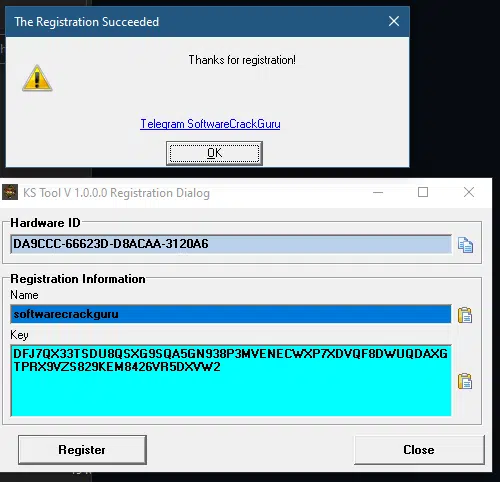
Frequently Asked Questions (FAQs)
Is Nusantra Unlock Tool safe to use on all devices?
-
- Yes, Nusantra Unlock Tool is designed to be safe for use on a wide range of devices. However, it’s recommended to check the compatibility list before use.
Can I use Nusantra Unlock Tool without technical expertise?
-
- Absolutely! Nusantra Unlock Tool features a user-friendly interface, making it accessible even for users with limited technical knowledge.
How often does Nusantra Unlock Tool receive updates?
-
- Nusantra Unlock Tool is regularly updated to provide users with the latest features and improvements. Updates are released to enhance performance and address any potential issues.
Is customer support available for Nusantra Unlock Tool?
-
- Yes, our dedicated customer support team is available to assist users with any queries or issues they may encounter.
Can Nusantra Unlock Tool remove all types of locks on a device?
-
- Nusantra Unlock Tool is designed to handle a variety of locks, including FRP and bootloader locks. However, users should review the tool’s capabilities for specific details.