Download SamFw Tool V4.8.1 | SamFw Tool V4.8 Latest Version 2024|
Unlock the potential of your device with the Download SamFw Tool V4.8 | SamFw Tool V4.8.1 Latest Version 2024|. Discover the latest features and improvements to elevate your user experience. Samfw Tool’s new interpretation4.8 was released lately for all druggies. with the help of this tool, druggies fixed numerous issues that were faced in the former update. all druggies’ attention for this update, in this update some critical issues were fixed, and Samsung KG Locked Bypass but this option isn’t completely tested by the inventor. and some further features have also been added you can see from the What is New section.
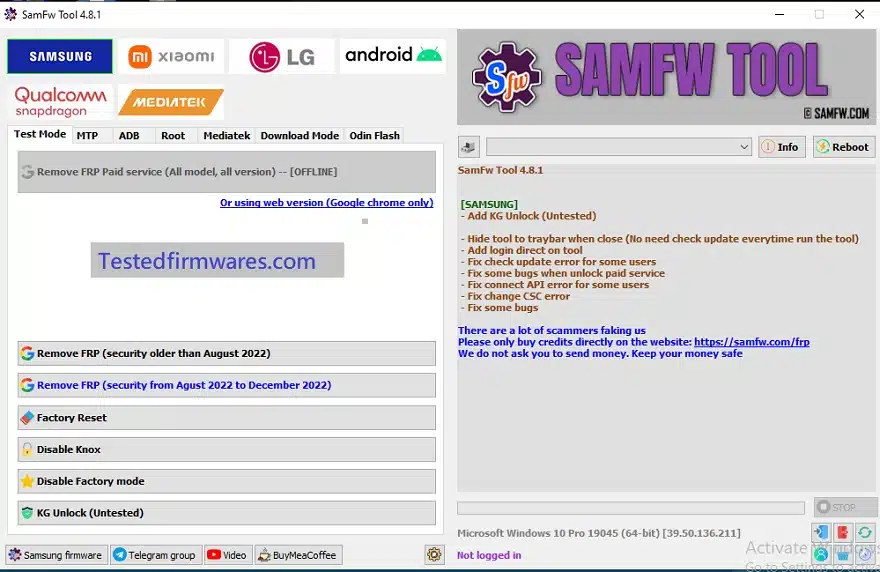
Introduction
Welcome to the future of firmware management! In this comprehensive guide, we delve into the intricacies of the Download SamFw Tool V4.8.1, the latest version set to redefine user convenience in 2024. From its installation to advanced features, this article covers all FRP lock removal with one click, changing CSC with one click, and many more updates.
Features SamFw Tool 4.8.1
Main function:
- Remove FRP With One Click
- Change CSC With One Click
- Remove FRP For New Security Patch (Aug 2022)
- Remove FRP Paid Method
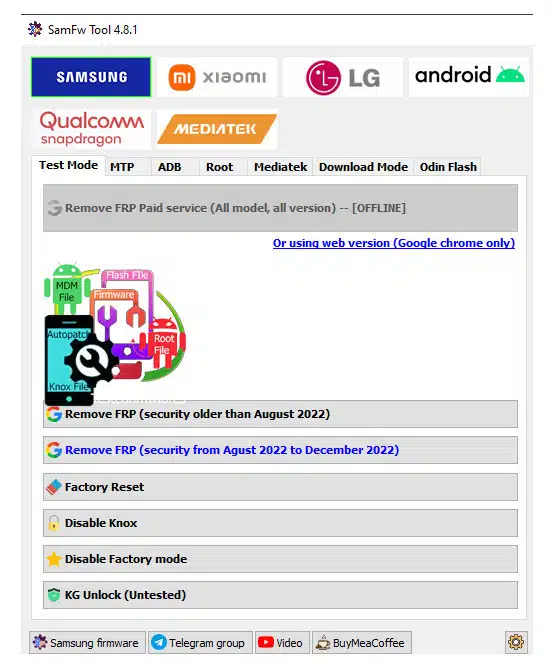
SamFw Tool V4.8.1 Remove FRP With One Click 2024
SamFW Tool V4.8.1 Remove FRP With One Click” likely refers to a tool designed to remove Factory Reset Protection (FRP) on Samsung devices with a single click. FRP is a security feature on Android devices that prevents unauthorized access after a factory reset. Tools like SamFW may simplify the process for users.
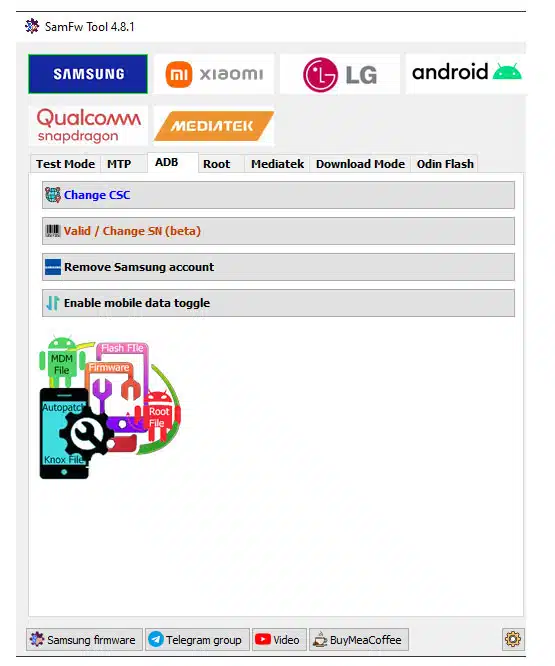
SamFw Tool Change CSC With One Click
CSC refers to the firmware customization that varies based on geographic location and carrier. Changing the CSC allows users to enjoy firmware features specific to a particular region. SamFW Tool has gained popularity for its user-friendly approach to modifying the CSC on Samsung devices. With just one click, users can unlock a range of functionalities tailored to different regions.
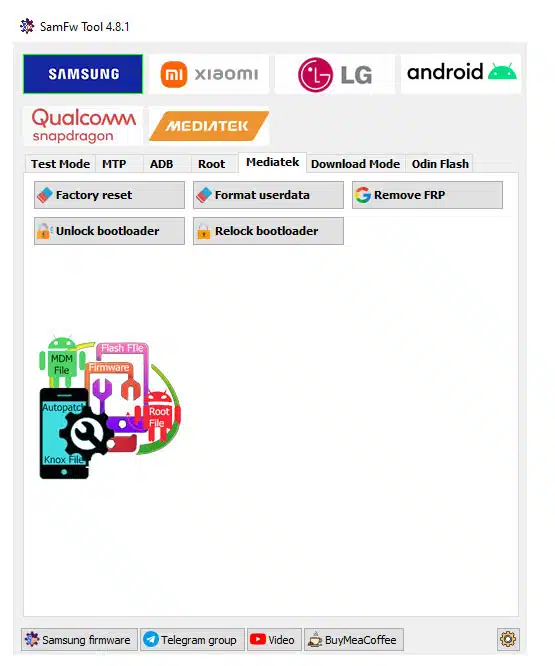
SamFw Tool V4.8.1 Remove FRP For New Security Patch
As mobile security continues to evolve, keeping pace with the latest security patches can pose challenges, especially when dealing with Factory Reset Protection (FRP). The SamFW Tool V4.8.1 has emerged as a reliable solution, offering users a streamlined method to remove FRP on devices featuring the newest security patches. Plant Reset Protection is a pivotal security point that safeguards Android bias against unauthorized access. still, with each new security patch, the FRP process may come more intricate, challenging stoner-friendly tools to simplify the junking process. SamFW Tool steps into the arena with a specific focus on removing FRP for devices equipped with the latest security patches. This tool is designed to provide a hassle-free experience, ensuring users can regain control of their devices without compromising security.
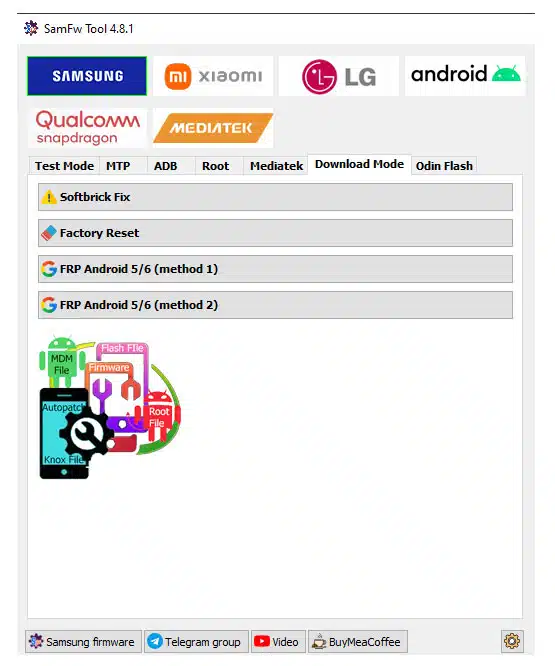
SamFw Tool V4.8.1 Remove FRP Paid Service 2024
SamFW Tool V4.8.1 Supported online all Samsung latest security 2024 patch remove FRP in paid service, in SamFW Tool Added free and paid both Samsung FRP lock removing support. if your device has old security you just 1 click to remove the FRP lock with SamFW Tool V4.8.1 and if your Samsung device latest security patch you buy SamFW Tool paid services. SamFW Tool Team is 100% Turstable you can always buy service and fix your device FRP lock problem.
What New in SamFW Tool V4.8.1
[SAMSUNG]
– Add KG Unlock (Untested)
– Hide tool to tray bar when closed (No need to check update every time run the tool)
– Add login directly on the tool
– Fix check update error for some users
– Fix some bugs when unlocking paid service
– Fix connect API error for some users
– Fix change CSC error
– Fix some bugs
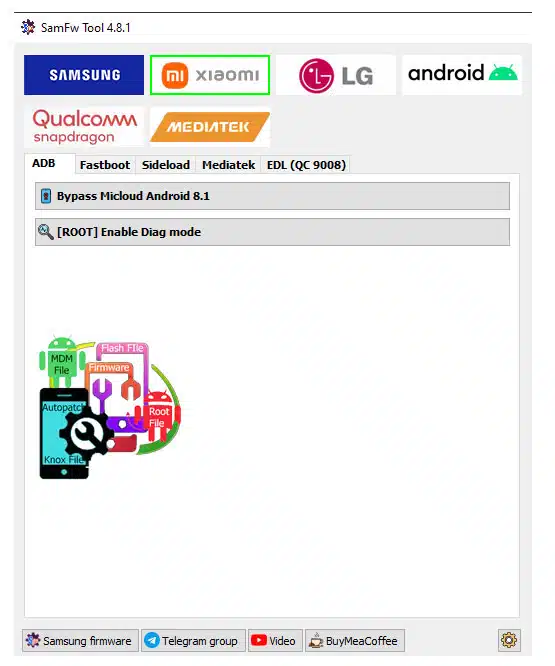
List of Functions SamFw Tool 4.8.1
Samsung
Test mode (*#0*#)
Remove FRP
Remove FRP’s new security
Factory reset
Disable Knox
Disable Factory mode
KG Unlock (Untest)
MTP Mode
Factory reset
Enable secret code for Verizon
ADB Mode
Change CSC
Change SN (beta)
Remove Samsung account (This function works to remove the account in Settings only, not supporting locked state)
Enable Toggle mobile data (for some AT&T phones)
Change CSC root mode
Download Mode
Exit Download mode
Soft brick Fix
FRP Android 5/6 (support some models. If you see an error when trying, that means your device is not supported)
Odin Flash
Save recent flash files
Auto-detect file and select slot
Auto-extract for ZIP file
Ignore MD5 checksum
Misc
Check Driver signature enforcement status
Disable/Enable Driver signature enforcement
Install Samsung USB driver
Install VC++ 2015 (for ADB works)
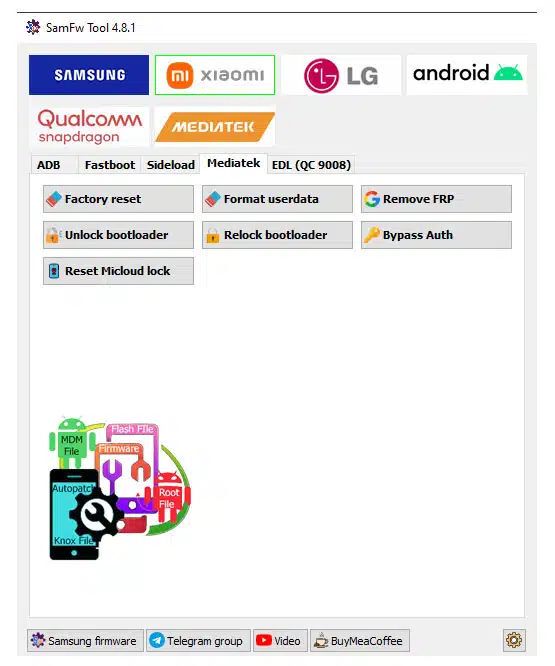
Xiaomi
ADB
Bypass Micloud Android 8.1
Enable Diag [ROOT]
Fastboot
[UNLOCKED] Remove FRP
Sideload
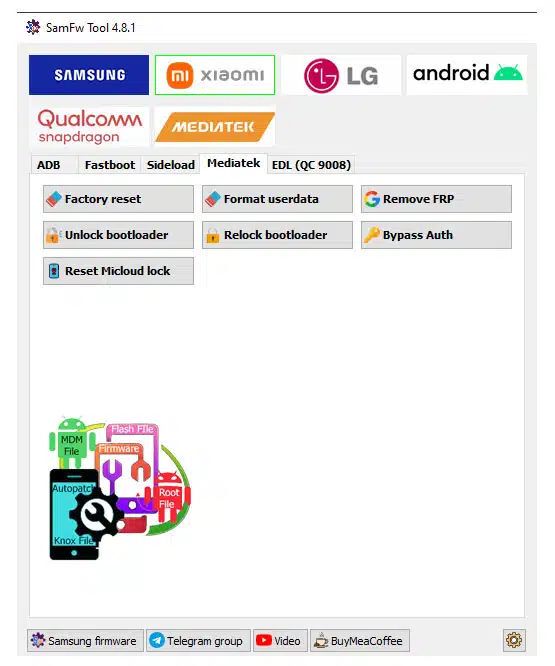
Factory reset
Remove FRP
Reset Mi cloud
[QUALCOMM] Bypass Micloud clock (Anti relock)
[QUALCOMM] Remove bypass Micloud clock (Anti relock)
Read offline Micloud information
EDL 9008
Factory reset
Reset FRP
Reset Mi cloud
LG

MTP
Factory reset
EDL
(Support LG G7, G8, G8X, G8S, V30, V40, V50, V50S, Q6, G5, G6, V20, V35, V60)
Factory reset
Remove FRP
LG UP
Flash LG KDZ
Android
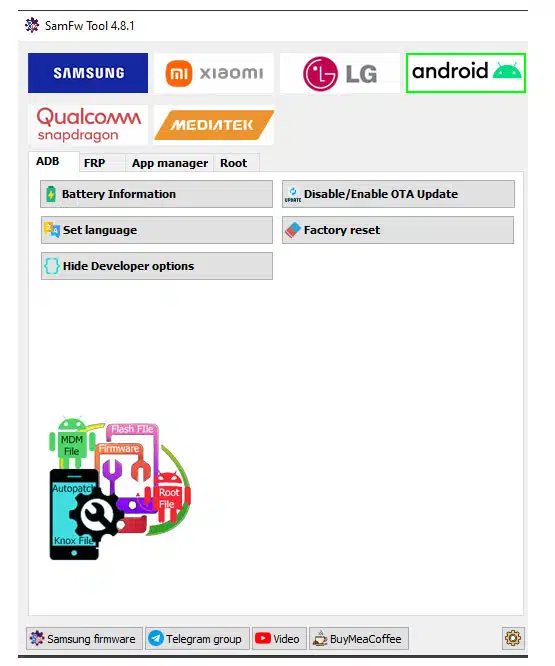
ADB
Battery information
Disable/Enable OTA Update
Set language
Factory reset
Hide Developer options
FRP
Open Browser (FRP)
Remove FRP
APP Manager
Manager applications, remove, disable, enable, clear data single app, multi apps
Install multi APK/ xAPK
Install any app on Dual Messenger
Delete bloatware (For Korean, Japan, and US variants)
ROOT
Remove screen lock (Root)
Qualcomm
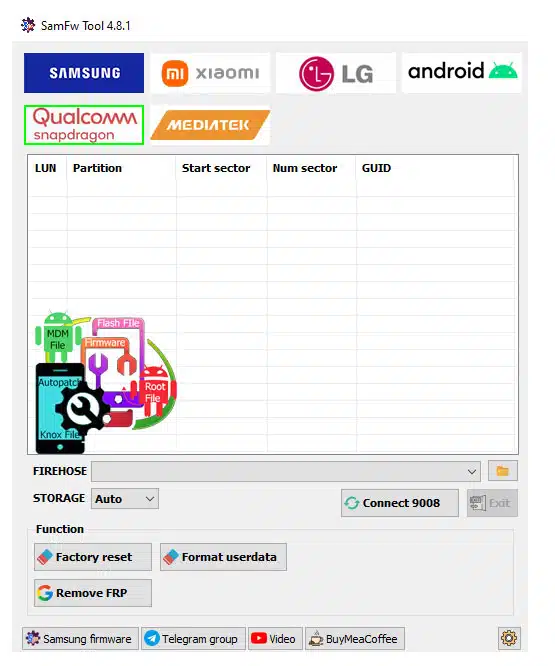
EDL 9008 Partitions manager (Read/Write/Erase)
EDL 9008 Reset FRP, Factory reset, Erase userdata
Media Tek
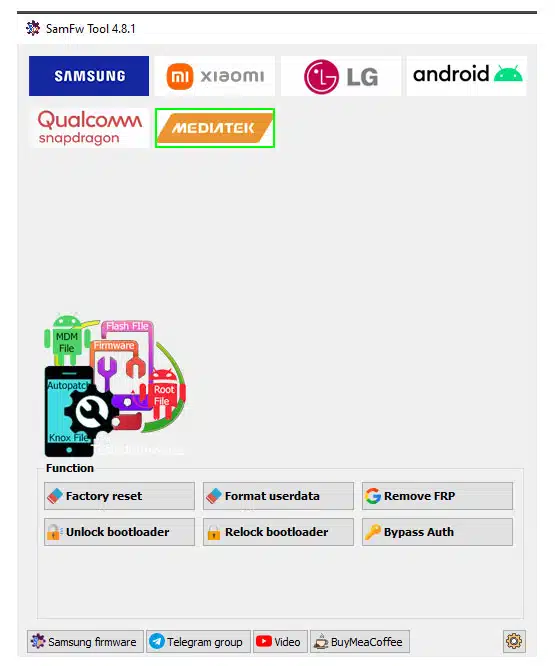
Factory reset
Format user data
Remove FRP
Unlock bootloader
Relock bootloader
Bypass auth
Upcoming function
Install XAPK direct
Install any apps for Samsung dual message
Disable Factory mode
[ROOT] Change SN
[ROOT] Change battery cycle
[ROOT] View saved wifi password
MTK module
Xiaomi sideload solution
Conclusion
Embrace the future of firmware management with Download SamFw Tool V4.8. Elevate your device’s performance, security, and overall user experience. Stay at the forefront of technology, seamlessly navigating the evolving landscape of firmware advancements. In SamFW Tool V4.8.1, you remove the Samsung FRP lock with one click, you change CSC with one click, you remove Samsung’s latest security patch 2023\2024 with one click and you buy paid online service about Samsung’s latest security 2024 remove the FRP lock.
Your Burning Questions Answered
Is Download SamFw Tool V4.8 compatible with Mac OS?
Absolutely! Download SamFw Tool V4.8 caters to both Windows and Mac OS users, ensuring a versatile and inclusive experience.
How frequently should I update my device firmware?
For optimal performance and security, it’s recommended to update your device firmware regularly. Monthly checks are advisable to stay abreast of the latest improvements.
Can I use Download SamFw Tool V4.8 on multiple devices?
Yes, the tool supports multiple devices, offering a convenient solution for users with diverse tech setups.
Is there a risk of data loss during the firmware update?
Download SamFw Tool V4.8 prioritizes user data protection. However, it’s advisable to back up essential data before any firmware update as a precautionary measure.
Are there any subscription fees for using Download SamFw Tool V4.8?
No, the tool is available for free. Enjoy the benefits of advanced firmware management without any subscription fees.
How do I contact customer support for Download SamFw Tool V4.8?
For any queries or assistance, reach out to our dedicated customer support through the contact information provided on the official website.
Video Guide Lin