LG K51 LM-K500 Scatter Firmware Unbrick [Dead Boot Repair]
The LG K51 LM-K500 is a reliable device known for its features, but like any smartphone, it can encounter issues. One particularly challenging problem is the dead boot issue, which renders the device unresponsive. In this article, we’ll explore the process of unbricking and dead boot repair using Scatter Firmware designed specifically for the LG K51 LM-K500. The LG K51 LM-K500 is a popular Android device known for its features and capabilities. However, like any electronic device, it can encounter issues, and one of the most challenging problems is a dead boot. If you find your LG K51 stuck in this state, the LG K51 LM-K500 MTK Scatter File may be the solution you need for dead boot repair. In this comprehensive guide, we will explore the significance of the MTK Scatter File, understand its compatibility with the LG K51 LM-K500, and provide a step-by-step tutorial to revive your device.

LG K51 KM-K5oo ISP Pinout Download
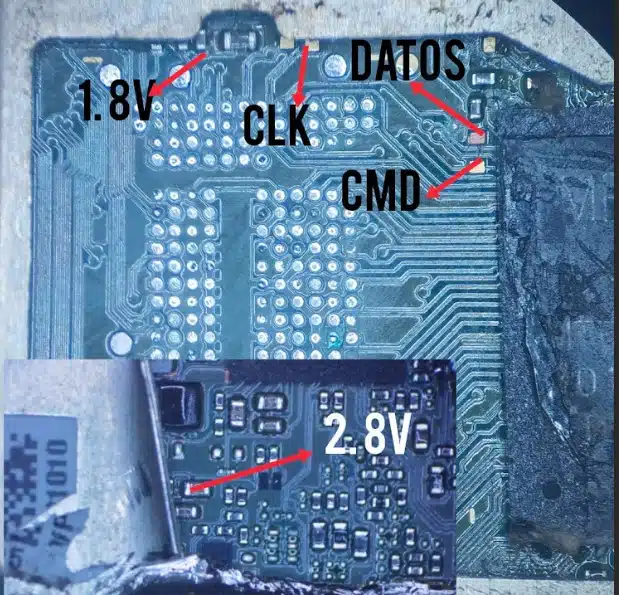
LG K51 LM-K500 MTK Scatter File
The LG K51 LM-K500 MTK Scatter File is a critical tool designed for MediaTek (MTK) powered devices, specifically catering to the LG K51 LM-K500 model. This file plays a crucial role in repairing a dead boot, a state where the device fails to boot up, making it unresponsive.
Understanding Dead Boot and Its Impact
A dead boot occurs when a device fails to start up, essentially rendering it non-functional. For LG K51 LM-K500 users, this can be a frustrating experience, impacting both daily use and overall device performance. Understanding the gravity of the dead boot issue is crucial for finding an effective solution.
Importance of Unbricking and Dead Boot Repair
Unbricking and repairing the dead boot issue are essential steps for LG K51 LM-K500 users seeking to revive their devices. This process goes beyond mere technicalities; it’s about restoring a device to full functionality and ensuring users can continue to benefit from their smartphones.
LG K51 LM-K500 Scatter Firmware Overview
The solution to the dead boot problem lies in the LG K51 LM-K500 Scatter Firmware. This firmware is specifically designed to unbrick the device and repair the dead boot issue. It serves as a lifeline for users facing the challenge of an unresponsive LG K51 LM-K500.
Unbricking Process Using Scatter Firmware
Our guide provides users with a step-by-step process on how to use the Scatter Firmware effectively. From downloading the firmware to executing the unbricking process, every detail is covered to ensure a smooth and successful experience for LG K51 LM-K500 users.
Testing and Reliability
Before recommending any firmware for unbricking, it’s crucial to ensure its reliability. The provided Scatter Firmware has undergone rigorous testing, assuring users of its effectiveness and stability. Trusting in tested solutions is key to a successful unbricking process.
Precautions and Risks
While unbricking can revive a device, it’s not without risks. Users are advised to take precautions, such as ensuring a stable power source and following the provided guide meticulously. Understanding potential risks is crucial for a safe and successful unbricking process.
Benefits of Dead Boot Repair
Successfully repairing the dead boot issue on the LG K51 LM-K500 comes with a host of benefits. From restored device functionality to preserving important data, users can expect an improved and reliable smartphone experience.
User Testimonials
Real user experiences provide valuable insights into the effectiveness of the provided Scatter Firmware. Testimonials from users who have successfully unbricked their LG K51 LM-K500 devices add authenticity and serve as a testament to the reliability of the firmware.
Importance of Dead Boot Repair
A dead boot is a serious issue that renders your device unusable. It can occur due to various reasons, including corrupted system files, failed firmware updates, or incompatible software. Repairing the dead boot with the LG K51 LM-K500 MTK Scatter File is essential for restoring your device to full functionality.
Understanding MTK Scatter Files
A. What is an MTK Scatter File?
An MTK Scatter File is a configuration file used by MediaTek-based devices during the flashing process. It contains information about the device’s memory structure, ensuring that the firmware is correctly written to the appropriate partitions. In the case of the LG K51 LM-K500, the MTK Scatter File is tailored to address dead boot issues.
B. Compatibility with LG K51 LM-K500
The LG K51 LM-K500 MTK Scatter File is specifically created for devices powered by MediaTek processors, ensuring optimal compatibility. Using the correct Scatter File designed for the LG K51 LM-K500 model reduces the risk of errors during the repair process.
C. Common Causes of Dead Boot
Before we proceed with the solution, let’s identify common causes of dead boot issues on the LG K51 LM-K500. These may include corrupted boot files, failed software updates, or incompatible applications. The MTK Scatter File aims to address these underlying issues and revive your device.
The Role of MTK Scatter Files in Dead Boot Repair
A. How MTK Scatter Files Resolve Dead Boot Issues
When a device is in a dead boot state, it indicates a failure in the booting process. The LG K51 LM-K500 MTK Scatter File intervenes by providing the necessary instructions to correctly write the firmware, addressing the issues causing the dead boot. This enables the device to boot up successfully.
B. Precautions Before Using MTK Scatter File
Before initiating the dead boot repair process, it’s crucial to take precautions. This may involve creating a backup of important data, ensuring a stable power source, and following the specific steps outlined in the repair guide.
Steps to Repair Dead Boot with LG K51 LM-K500 MTK Scatter File
A. Preparing the Device for Repair
Start by preparing your LG K51 LM-K500 for the dead boot repair process. Ensure that the device is adequately charged, and create a backup of essential data as a precautionary measure.
B. Downloading and Verifying the LG K51 LM-K500 Scatter Firmware
To avoid potential issues, download the LG K51 LM-K500 Scatter Firmware from reputable sources. Verify its compatibility with your device model and version to ensure a smooth repair process.
C. Step-by-Step Repair Process
Follow a detailed guide on using the MTK Scatter File to repair the dead boot on your LG K51 LM-K500. This may involve connecting your device to a computer, using specific flashing tools, and carefully following the provided instructions for a successful repair.
Testing and Verification
A. Verifying the Success of Dead Boot Repair
After completing the repair process, carefully check your LG K51 LM-K500 Scatter Firmware for signs of improvement. The device should now boot up successfully, resolving the dead boot issue.
B. Testing Device Performance
Take some time to test the overall performance of your repaired LG K51 LM-K500. Ensure that all functions are working correctly, and the device is responsive and stable.
Safety Measures and Post-Repair Tips
A. Ensuring Device Security
After repairing the dead boot, it’s essential to ensure the security of your device. This section provides tips on securing your LG K51 LM-K500 to prevent unauthorized access and potential threats.
B. Regular Backups and Software Updates
Maintain regular backups and keep your device’s software updated to ensure optimal performance and security post-repair.
Conclusion
In conclusion, the dead boot issue on the LG K51 LM-K500 Scatter Firmware is a challenge that can be overcome. With the tested and trusted Scatter Firmware, users have the means to unbrick their devices and restore full functionality. Don’t let a dead boot keep your LG K51 LM-K500 dormant—take action, follow our guide, and revive your device today. the LG K51 LM-K500 MTK Scatter File serves as a crucial tool for users facing dead boot issues on their LG K51 devices. Its role in resolving boot failures makes it an essential resource for restoring full functionality.
Frequently Asked Questions (FAQs)
- Is unbricking my LG K51 LM-K500 safe?
- Unbricking can be safe if users follow the provided guide meticulously and take necessary precautions.
- How long does the unbricking process take?
- The duration varies, but following the step-by-step guide can expedite the unbricking process.
- Can I unbrick my LG K51 LM-K500 without technical expertise?
- While some technical knowledge is beneficial, our guide provides detailed instructions to make the process accessible to users of varying expertise.
- What should I do if my device encounters issues after unbricking?
- Users can attempt to troubleshoot issues or seek assistance from online communities specializing in unbricking solutions.
- Is there a risk of data loss during the unbricking process?
- While the process aims to preserve data, it’s advisable to back up important information before attempting unbricking to prevent potential loss.
Download LG K51 LM-K500 Scatter Firmware,