Samsung Qualcomm EDL FRP Bypass Tool|FRP Lock Removal in Just One Click
Discover the ultimate solution for Samsung device users – the Samsung Qualcomm EDL FRP Bypass Tool. This one-click tool, coupled with EDL Testpoint capabilities, ensures swift and effective FRP lock removal. Bid farewell to FRP hassles and experience seamless device access.
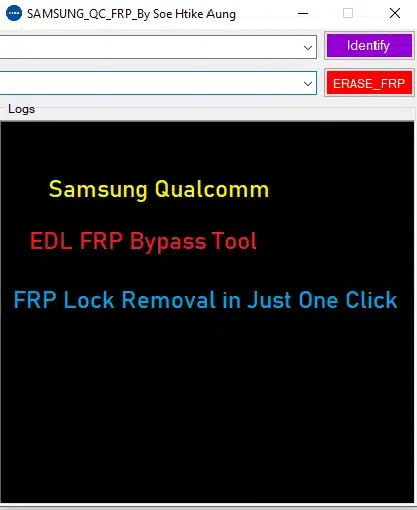
Introduction
In the realm of Samsung device customization, the Samsung Qualcomm EDL FRP Bypass Tool emerges as a game-changer. This innovative tool simplifies the process of FRP (Factory Reset Protection) lock removal, offering users a hassle-free solution. In this comprehensive guide, we will delve into the features, benefits, and step-by-step usage of this tool, providing insights and expert advice for Samsung enthusiasts.
Understanding FRP Lock and Its Challenges
Factory Reset Protection (FRP) is a crucial security feature that prevents unauthorized access to a Samsung device after a factory reset. While essential for security, FRP can pose challenges for users who need to regain access to their devices. Enter the Samsung Qualcomm EDL FRP Bypass Tool – a solution designed to address these challenges effectively.
Introducing Samsung Qualcomm EDL FRP Bypass Tool
The Samsung Qualcomm EDL FRP Bypass Tool is a specialized tool crafted to simplify the FRP lock removal process for Samsung devices. Utilizing Qualcomm technology, this tool ensures a seamless and secure experience for users looking to bypass FRP locks without unnecessary complications.
Key Features of the Bypass Tool
Unlock the full potential of the Samsung Qualcomm EDL FRP Bypass Tool with these standout features:
One-Click FRP Lock Removal
Say goodbye to lengthy procedures. With just one click, users can bypass FRP locks effortlessly, saving time and ensuring a user-friendly experience.
EDL Testpoint Capabilities
The tool leverages EDL Testpoint capabilities, streamlining the FRP bypass process and ensuring compatibility with a wide range of Samsung devices.
How to Use the Tool: A Step-by-Step Guide
Maximize your experience with the Samsung Qualcomm EDL FRP Bypass Tool by following these simple steps:
- Download the Tool: Access the official website and download the tool compatible with your Samsung device.
- Installation: Follow the straightforward installation instructions provided on the website.
- Connect Your Device: Utilize a USB cable to connect your Samsung device to your computer.
- Run the Tool: Launch the tool and initiate the one-click FRP lock removal process.
Benefits of Using Samsung Qualcomm EDL FRP Bypass Tool
Elevate your Samsung device experience with the following benefits:
Swift and Efficient FRP Lock Removal
Experience unparalleled speed and efficiency with the one-click FRP lock removal, streamlining the process for users.
EDL Testpoint: Compatibility Across Devices
The EDL Testpoint capabilities ensure compatibility with a wide array of Samsung devices, providing a comprehensive solution for users.
EDL Testpoint: Simplifying the FRP Bypass Process
Understanding the EDL Testpoint is crucial for users seeking a deeper insight into the FRP bypass process. The EDL Testpoint serves as a bridge between the device and the tool, ensuring a smooth and secure communication channel during the FRP lock removal.
FAQs About Samsung Qualcomm EDL FRP Bypass Tool
Is This Tool Compatible with All Samsung Devices?
Yes, the Samsung Qualcomm EDL FRP Bypass Tool boasts broad compatibility, ensuring effective FRP lock removal across various Samsung models.
Can FRP Bypass with EDL Testpoint Void Warranty?
No, utilizing the EDL Testpoint for FRP bypass does not void your device warranty. The tool is designed to provide a secure and warranty-friendly solution.
How Often Should I Update the Bypass Tool?
Regular updates are essential to ensure compatibility with new Samsung devices and to address any potential security vulnerabilities. Check the official website periodically for the latest updates.
Common Troubleshooting Tips
Encounter issues during the FRP bypass process? Refer to the troubleshooting section on the official website for expert guidance and solutions to common problems.
Conclusion:
In conclusion, the Samsung Qualcomm EDL FRP Bypass Tool empowers Samsung users to take control of their device customization without the hurdles of FRP locks. With its one-click functionality and EDL Testpoint capabilities, this tool provides a user-friendly and efficient solution.
Unlock the full potential of your Samsung device effortlessly, and bid farewell to FRP lock challenges. Embrace a seamless and secure experience with the Samsung Qualcomm EDL FRP Bypass Tool.