SM-A127F U9 Repair IMEI Os13 Full Tested Solution With Chimera Tool
Looking for a reliable solution to repair IMEI on your SM-A127F U9 with Os13 using Chimera Tool? This article provides expert insights and step-by-step instructions for a successful repair. today this article full guide you how to Repair IMEI SM-A127F U9 Os13 latest security .
Introduction
Welcome to the ultimate guide on repairing the IMEI of your SM-A127F U9 Repair IMEI Os13 using the Chimera Tool. If you’ve found yourself in a situation where your device’s IMEI needs fixing, you’re in the right place. In this comprehensive article, we’ll walk you through the entire process, ensuring that you can regain the full functionality of your device. We’ll cover everything from the basics to advanced tips, so let’s dive right in!
SM-A127F U9 Repair IMEI Os13 Full Tested Solution With Chimera Tool
In this section, we’ll delve into the core steps of repairing the IMEI of your SM-A127F U9 using the Chimera Tool. Let’s get started. Download This SM-A127U9 Downgrade Repair IMEI Firmware And Flash With Odin3 Tool, And After This Flash And root your device, after root open chimera tool and connect your device in ADB mode and go repair imei tab , click repair imei option , put your new imei and click repair , after some sec repair imei done, now again connect SM-A127F U9 chimera tool and go repair imei option and patch your device . all done
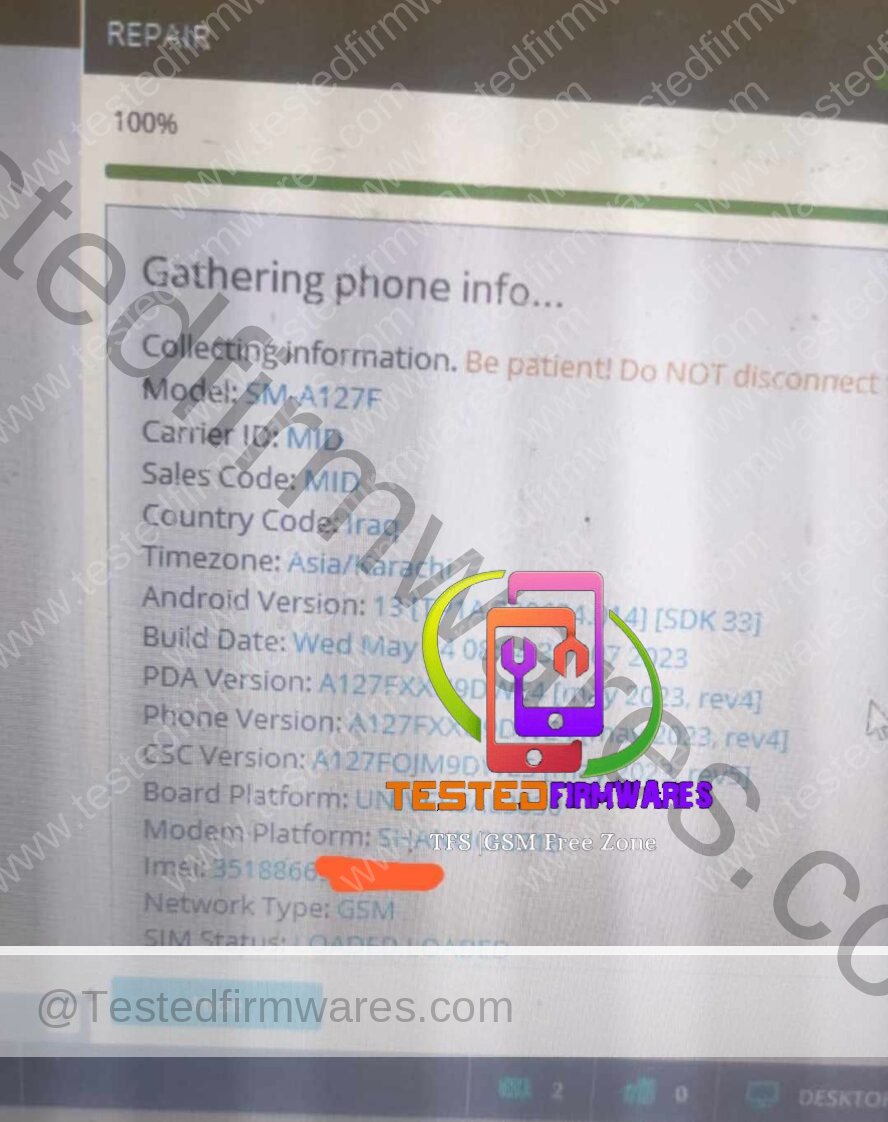
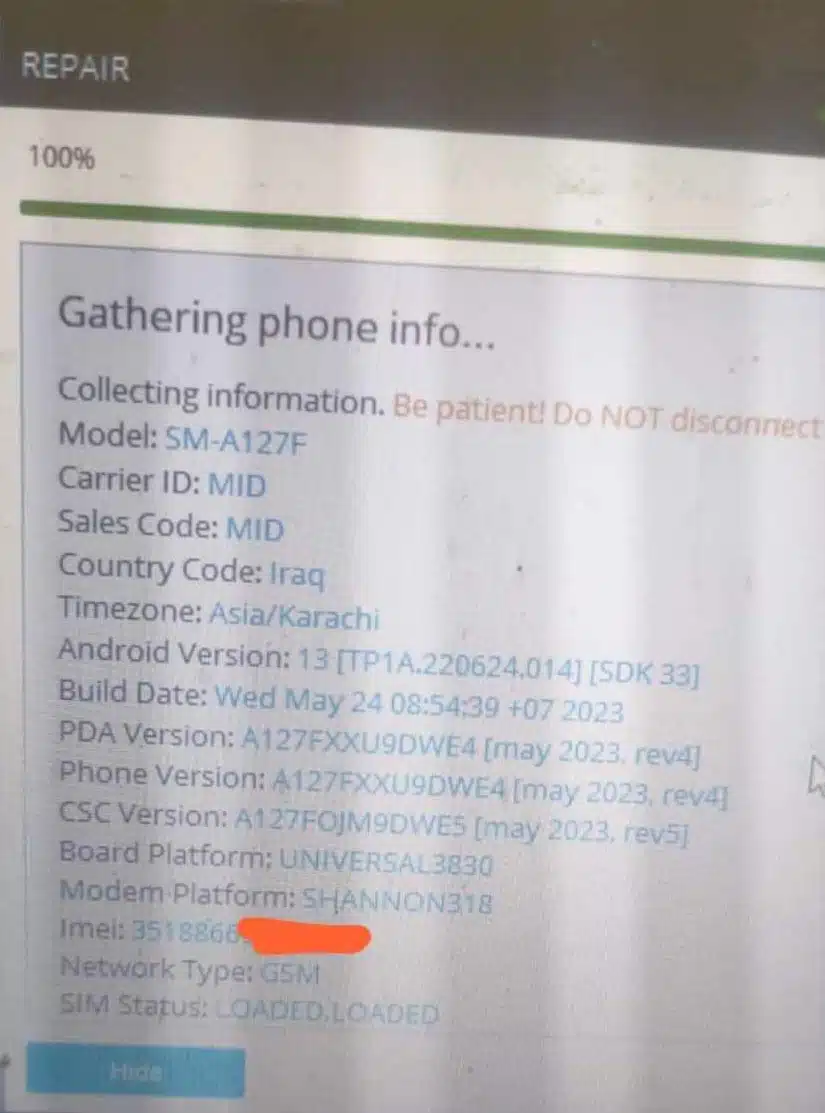
Understanding the Importance of IMEI
Your device’s International Mobile Equipment Identity (IMEI) is a unique identifier crucial for network communication and device tracking. Repairing a faulty IMEI is essential to ensure your device functions properly.
SM-A127F U4 Convert To M127F U4 Autopatch Repair Imei Firmware By[www.testedfirmwares.com]
Preparing Your Workspace
Before diving into the repair process, make sure you have the necessary tools and a suitable workspace. We’ll guide you on what you need to get started.
Backing Up Your Data
To prevent any data loss during the repair, it’s crucial to back up your device. We’ll show you how to do this effectively.
Installing Chimera Tool
Chimera Tool is a powerful tool for repairing IMEI. In this section, we’ll guide you through the installation process.
Initiating the Repair Process
Now comes the most critical part—initiating the repair process using Chimera Tool. We’ll provide a step-by-step guide to ensure you get it right.
Troubleshooting and Tips
Sometimes, things don’t go as planned. We’ll provide troubleshooting tips and additional advice to help you overcome any challenges.
Additional Tips for Success
To ensure a successful repair of your SM-A127F U9’s IMEI, consider these additional tips:
- Stay Updated: Ensure that your Chimera Tool is up to date. Software updates often bring improved compatibility and bug fixes.
- Backup Regularly: Make it a habit to back up your device regularly. This ensures that you can recover your data if any unexpected issues arise during the repair process.
- Double-Check IMEI: Before and after the repair, double-check your device’s IMEI to confirm that it’s been successfully repaired. You can do this through your device’s settings.
- Be Patient: The repair process may take some time, and it’s essential to be patient. Interrupting the process can lead to further complications.
- Seek Professional Help: If you encounter any issues that you can’t resolve on your own, don’t hesitate to seek professional assistance. Your device’s manufacturer or a local repair shop can provide support.
By following these tips, you can significantly increase your chances of a successful IMEI repair.
SM-A515F U5 Android 11 FRP Remove Firmware 2022 Just Flash And Skip Frp By[www.testedfirmwares.com]
Unlocking the Full Potential of Your Device
Repairing the IMEI of your SM-A127F U9 with Os13 using the Chimera Tool isn’t just about fixing an issue; it’s about unlocking the full potential of your device. A properly functioning IMEI ensures you can enjoy uninterrupted calls, text messages, and mobile data. It also allows you to access various network-dependent features and services.
With this repair, you won’t just regain the functionality you’ve lost; you’ll open doors to new possibilities on your device. It’s a small but crucial step in making the most of your smartphone.
Get Started with SM-A127F U9 Repair IMEI Os13 Full Tested Solution With Chimera Tool
Now that you have all the information and guidance you need, it’s time to take action. Repairing the IMEI of your SM-A127F U9 with Os13 using the Chimera Tool is a task well within your reach. Follow the steps, stay patient, and soon you’ll be enjoying the full potential of your device once more.
If you found this guide helpful, don’t forget to like and share it with others who might benefit from it. We wish you the best of luck in your IMEI repair journey, and may your device be back to its optimal performance soon.
FAQs: SM-A127F U9 Repair IMEI Os13
Can I repair my SM-A127F U9 IMEI without Chimera Tool?
Yes, while Chimera Tool is recommended, you can use alternative methods, although they may not be as effective.
Is it legal to repair IMEI?
IMEI repair is generally legal, but you should check your local regulations as they may vary.
How long does the repair process take?
The time it takes to repair the IMEI depends on your device’s condition and your experience. It can range from minutes to hours.
What if I encounter errors during the repair process?
We’ve covered various troubleshooting tips in our guide. If you encounter errors, refer to those steps for solutions.
Can I do this if I’m not tech-savvy?
Yes, our guide is designed to be beginner-friendly. Just follow the steps, and you should be able to repair your IMEI.
Do I need a stable internet connection?
Yes, a stable internet connection is essential, as Chimera Tool requires online access during the repair process.
SM-A105F U7 Android 11 FRP Remove Firmware 2022 Just Flash And Skip Frp By[www.testedfirmwares.com]
Conclusion
In conclusion, repairing the IMEI of your SM-A127F U9 Repair IMEI Os13 using the Chimera Tool is an achievable task with the right guidance. We hope this comprehensive guide has equipped you with the knowledge and confidence to repair your device successfully.
Remember that a well-functioning IMEI is crucial for network connectivity, so don’t hesitate to take action if you’re facing issues. By following our step-by-step instructions and being prepared for any challenges, you’ll have your device back to full functionality in no time.