VG Tool MTK And Qualcomm Unlock Tool With Free Activator | No Need Activation | Supported Xiaomi, Samsung, Oppo, Vivo And Realme|
Unlocking your smartphone has never been easier with the VG Tool MTK And Qualcomm Unlock Tool. In this comprehensive guide, we’ll delve into the intricacies of this powerful tool, exploring its compatibility, key features, and the activation-free unlocking process for a range of popular devices.
Understanding VG Tool MTK And Qualcomm Unlock Tool
What is VG Tool?
VG Tool is a cutting-edge software designed for MTK and Qualcomm-powered devices. It provides a seamless unlocking experience without the hassle of activations, making it a go-to solution for users across brands.
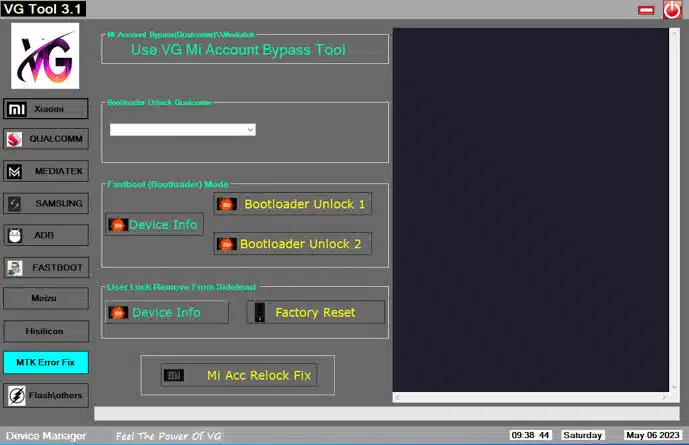
VG Tool MTK And Qualcomm Unlock Tool
VG Tool MTK And Qualcomm Unlock Tool New and latest free activated GSM Tool, VG Tool supports Qualcomm, MTK CPU Huawei, Samsung, Vivo, Oppo, And Realme Devices. In VG Tool You Remove All This Supported Model’s FRP Locks, Screen Passwords, And Quick Formatting. VG Tool this version is fully activated. just download and install the VG tool and use Activator for activation.
Compatibility with Xiaomi Devices
Unlocking your Xiaomi device is a breeze with VG Tool. The software ensures a smooth process, maintaining the integrity of your device’s data.
Compatibility with Samsung Devices
VG Tool extends its support to Samsung users, allowing them to unlock their devices effortlessly. Say goodbye to complicated procedures with this user-friendly tool.
Compatibility with Oppo Devices
Oppo users can rejoice as VG Tool caters to their unlocking needs. The tool’s compatibility ensures a secure and efficient unlocking process for Oppo smartphones.
Compatibility with Vivo Devices
VG Tool seamlessly integrates with Vivo devices, offering users a reliable solution for unlocking without the need for activation hassles.
Compatibility with Realme Devices
Realme device owners can benefit from VG Tool’s straightforward unlocking process. The tool ensures a hassle-free experience, irrespective of the Realme model.
Key Features of VG Tool
Free Activator Inclusion
Unlike other unlocking tools, VG Tool comes with a free activator, eliminating additional costs for users. This inclusion sets VG Tool apart in the market.
Activation-Free Unlocking Process
VG Tool stands out for its activation-free unlocking process. Users can unlock their devices without the need for complex activation procedures, saving time and effort.
Wide Device Support
One of VG Tool’s strengths is its extensive device support. From Xiaomi to Realme, the tool covers a wide range of popular smartphone brands.
User-Friendly Interface
Navigating VG Tool is a breeze, thanks to its intuitive interface. The user-friendly design ensures that both beginners and experienced users can unlock their devices effortlessly.
How to Unlock with VG Tool
Unlocking your device with VG Tool is a straightforward process. Here’s a step-by-step guide for various supported devices:
Step-by-Step Guide for Xiaomi Devices
- Connect your Xiaomi device to your computer.
- Open VG Tool and select your device model.
- Follow the on-screen instructions to initiate the unlocking process.
- Enjoy a seamlessly unlocked Xiaomi device.
Step-by-Step Guide for Samsung Devices
- Connect your Samsung device to your computer.
- Launch VG Tool and choose your Samsung device from the menu.
- Follow the prompts to unlock your Samsung device hassle-free.
Step-by-Step Guide for Oppo Devices
- Connect your Oppo device to your computer.
- Open VG Tool and select your Oppo device model.
- Follow the on-screen instructions to unlock your Oppo device effortlessly.
Step-by-Step Guide for Vivo Devices
- Connect your Vivo device to your computer.
- Launch VG Tool and choose your Vivo device model.
- Follow the prompts to unlock your Vivo device without activation headaches.
Step-by-Step Guide for Realme Devices
- Connect your Realme device to your computer.
- Open VG Tool and select your Realme device model.
- Follow the on-screen instructions to unlock your Realme device seamlessly.
Benefits of Activation-Free Unlocking
Time Efficiency
VG Tool’s activation-free unlocking process saves users valuable time. No more waiting for activation codes or dealing with lengthy procedures.
Cost Savings
With the free activator included, VG Tool ensures cost savings for users. Say goodbye to additional expenses often associated with unlocking tools.
User Convenience
The user-friendly interface of VG Tool adds to the overall convenience. Unlocking your device becomes a hassle-free experience, even for users with minimal technical expertise.
Common Issues and Troubleshooting
Activation Problems
If you encounter activation issues, ensure your internet connection is stable. Restart VG Tool MTK And Qualcomm Unlock Tool and try again. If the problem persists, check for software updates.
Device Recognition Issues
For device recognition problems, reconnect your device and restart VG Tool. Ensure USB debugging is enabled on your smartphone.
Software Compatibility
Always use the latest version of VG Tool MTK And Qualcomm Unlock Tool for optimal performance. Check the official website for updates and ensure compatibility with your device’s software.
VG Tool vs. Competitors
In a market flooded with unlocking tools, VG Tool shines. Its free activator, activation-free process, wide device support, and user-friendly interface set it apart from competitors.
Features VG Tool:
Xiaomi:-
Bootloader Unlock Qualcomm
[Fastboot Bootloader Mode]
Device info
Bootloader Unlock 1, 2
[Userlock Remove From Sideload]
Device info
Factory Reset
MI Account Relock Fix
Qualcomm:-
User lock and FRP Remove –
[Supported Models]
VIVO:-
VIVO iQOO 3 PD1955 Remove FRP And Screen lock,
VIVO iQOO 5 PD2024 Remove FRP And Screen lock,
VIVO iQOO 5PRO Remove FRP And Screen lock,
VIVO iQ00 7 PD2049 Remove FRP And Screen lock,
VIVO iQ00 7L PD2055 Remove FRP And Screen lock,
VIVO iQOO NEO PD1936 Remove FRP And Screen lock,
VIVO iQOO NE03 PD1981 Remove FRP And Screen lock,
VIVO iQOO PD1824 Remove FRP And Screen lock,
VIVO iQOO PRO PD1916 Remove FRP And Screen lock,
VIVO iQOO U1 PD2023 Remove FRP And Screen lock,
VIVO iQOO U1X PD2065 Remove FRP And Screen lock,
VIVO NEX PD1805 Remove FRP And Screen lock,
VIVO NEX2 PD1821F Remove FRP And Screen lock,
VIVO NEX3 PD1924F Remove FRP And Screen lock,
VIVO S1 PD1945GF Remove FRP And Screen lock,
VIVO S1 PRO PD1945CF Remove FRP And Screen lock,
VIVO S1 PRO PD1945F Remove FRP And Screen lock,
VIVO S5 PD1932 Remove FRP And Screen lock,
VIVO V7 PD1718F Remove FRP And Screen lock,
VIVO V7 PLUS PD1708F Remove FRP And Screen lock,
VIVO V9 PD1730BF Remove FRP And Screen lock,
VIVO V9 PD1730CF Remove FRP And Screen lock,
VIVO V9 PD1730 Remove FRP And Screen lock,
VIVO V9 PD1730BF Remove FRP And Screen lock,
VIVO V9 PD1730CF Remove FRP And Screen lock,
VIVO V9 PD1730 Remove FRP And Screen lock,
VIVO V11 PD1806 Remove FRP And Screen lock,
VIVO V11 PRO PD1814F Remove FRP And Screen lock,
VIVO V15 PRO PD1832F Remove FRP And Screen lock,
VIVO V19 NEO PD1948 Remove FRP And Screen lock,
VIVO V19 PD1969F Remove FRP And Screen lock,
VIVO V20 2021 PD2067F Remove FRP And Screen lock,
VIVO V20 PD2039F Remove FRP And Screen lock,
VIVO V20 PRO PD2020F Remove FRP And Screen lock,
VIVO V20 SE PD2038CF Remove FRP And Screen lock,
VIVO X60 PRO PD2059F Remove FRP And Screen lock,
VIVO Y9s PD1945F Remove FRP And Screen lock,
VIVO Y11s PD2024 Remove FRP And Screen lock,
VIVO Y11-Y12i PD1930F Remove FRP And Screen lock,
VIVO Y12a 2021y Remove FRP And Screen lock,
VIVO Y11-Y12i PD1930F Remove FRP And Screen lock,
VIVO Y12a 2021y Remove FRP And Screen lock,
VIVO Y12s-Y12a PD2060 Remove FRP And Screen lock,
VIVO Y20A PD2060F Remove FRP And Screen lock,
VIVO Y20T PD2093F Remove FRP And Screen lock,
VIVO Y27 PD1410F Remove FRP And Screen lock,
VIVO Y31 PD2050F Remove FRP And Screen lock,
VIVO Y31L PD1505F Remove FRP And Screen lock,
VIVO Y35 PD1502F Remove FRP And Screen lock,
VIVO Y50 PD1965F Remove FRP And Screen lock,
VIVO Y27 PD1410F Remove FRP And Screen lock,
VIVO Y31 PD2050F Remove FRP And Screen lock,
VIVO Y31L PD1505F Remove FRP And Screen lock,
VIVO Y35 PD1502F Remove FRP And Screen lock,
VIVO Y50 PD1965F Remove FRP And Screen lock,
VIVO Y55s PD1613BF Remove FRP And Screen lock,
VIVO Y65 PD1621BF Remove FRP And Screen lock,
VIVO Y70 PD2038F Remove FRP And Screen lock,
VIVO Y85 – V9 Youthy85 Remove FRP And Screen lock,
VIVO Y91-93-95 PD1818 Remove FRP And Screen lock,
VIVO Z1 PRO PD1911F Remove FRP And Screen lock,
VIVO V9 Remove FRP And Screen lock,
VIVO Y91 PD1811 Remove FRP And Screen lock,
OPPO:-
OPPO A37 Remove FRP And Screen lock,
OPPO A37F Remove FRP And Screen lock,
OPPO A37FW Remove FRP And Screen lock,
OPPO R9S Remove FRP And Screen lock,
A11s PDVM00 Remove FRP And Screen lock,
A32 PDVM00 Remove FRP And Screen lock,
A33 CPH2137 Remove FRP And Screen lock,
A53 CPH2127 Remove FRP And Screen lock,
A53s CPH2139 Remove FRP And Screen lock,
A53s CPH2135 Remove FRP And Screen lock,
A73 CPH2099 Remove FRP And Screen lock,
A74 CPH2219 Remove FRP And Screen lock,
A76 CPH2375 Remove FRP And Screen lock,
A95 CPH2365 Remove FRP And Screen lock,
F17 CPH2095 Remove FRP And Screen lock,
F19 CPH2219 Remove FRP And Screen lock,
F19s CPH2223 Remove FRP And Screen lock,
RENO 3 PRO 5G CPH2009 Remove FRP And Screen lock,
RENO 4 4G CPH2113 Remove FRP And Screen lock,
RENO 4 5G CPH2091 Remove FRP And Screen lock,
RENO 4 PRO 5G Remove FRP And Screen lock,
RENO 5 4G CPH2159 Remove FRP And Screen lock,
RENO 5 5G CPH2145 Remove FRP And Screen lock,
RENO 6 CPH2235 Remove FRP And Screen lock,
RENO 6 LITE CPH2365 Remove FRP And Screen lock,
RENO X10 ZOOM Remove FRP And Screen lock,
Realme:-
REALME 6 PRO Remove FRP And Screen lock,
REALME 7i RMX2103 Remove FRP And Screen lock,
REALME 7 PRO Remove FRP And Screen lock,
REALME 9 RMX3521 Remove FRP And Screen lock,
REALME 9i RMX3941 Remove FRP And Screen lock,
REALME 8 PRO Remove FRP And Screen lock,
REALME C15 RMX2195 Remove FRP And Screen lock,
REALME C17 RMX2101 Remove FRP And Screen lock,
REALME X2 PRO Remove FRP And Screen lock,
REALME X3 RMX2081 Remove FRP And Screen lock,
REALME X3 SUPER Z Remove FRP And Screen lock,
REALME X50 5G Remove FRP And Screen lock,
Huawei:-
Huawei Y6 Prime(ATU L42) Remove FRP And Screen lock,
HONOR 7A(AUM-AL10) Remove FRP And Screen lock,
HONOR 7A(AUM-AL20) Remove FRP And Screen lock,
Huawei Y7 Pro 2019(DBU-LX2) Remove FRP And Screen lock,
Huawei Y7 Pro 2019(DBU-L22) Remove FRP And Screen lock,
[Meditek]
Format Userdata (MTK New Model)
Safe Format (All Old Model)
OPPO F1s (and Others Many oppo models)
Write Userdata (Fix all oppo auto recovery)
Reset Frp lock (Remove Google account lock)
Erase Samsung FRP Lock 1 Click
Xiaomi Account Bypass 1 Click
Bootloader Unlock , Relock Bootloader
Auth Bypass MTK
Fix Dm – Verification
Flash Userdata (When pop-up windows is open select a userdata file from firmwares folders)
Mi Account Bypass Note 3 and Note 4
[Samsung]
Read info
Enable ADB New
Enable ADB Old
Remove FRP Lock
[Samsung] MediaTek:-
Format Userdata (New Models)
Erase Samsung FRP Lock
[Samsung] Qualcomm (FRP LOCK Removed):-
Galaxy A01 Remove FRP Lock EDL Mode,
Galaxy A02S Remove FRP Lock EDL Mode,
Galaxy A11 Remove FRP Lock EDL Mode,
Galaxy M11 Remove FRP Lock EDL Mode,
Galaxy A11 Remove FRP Lock EDL Mode,
Manual Loader Select and Bypass FRP Lock From Qualcomm Device EDL Mode [Important device must boot on TP EDL mode – Not working in download mode]
MediaTek Device:-
Meizu All Model Uselock Remove 1 Click
Meizu All Model FRP Lock Remove 1 Click
Meizu M3 Note Flyme account remove 1 Click
Meizu M3s Flyme Account Remove 1 Click
Meizu M5 Note Flyme Account Remove 1 Click
Meizu M8 lite Flyme Account Remove 1 Click
Meizu V8 Flyme Account Remove 1 Click
Meizu V8 Pro Flyme Account Remove 1 Click
FAQs About VG Tool MTK And Qualcomm Unlock Tool
What devices does VG Tool support?
VG Tool supports a wide range of devices, including Xiaomi, Samsung, Oppo, Vivo, and Realme smartphones.
Is the activator really free?
Yes, VG Tool MTK And Qualcomm Unlock Tool comes with a free activator, eliminating additional costs for users.
Can I use VG Tool on multiple devices?
Yes, VG Tool is designed to support multiple devices, providing a convenient solution for users with multiple smartphones.
Is the unlocking process reversible?
No, once a device is unlocked using VG Tool, the process is irreversible. Exercise caution and ensure the decision to unlock is intentional.
How often are updates released?
VG Tool regularly releases updates to enhance performance and compatibility. Check the official website for the latest versions.
Are there any risks involved in using VG Tool?
When used as instructed, VG Tool MTK And Qualcomm Unlock Tool poses minimal risks. Always follow the guidelines to ensure a safe unlocking process.
User Testimonials
Curious about real experiences with VG Tool? Here’s what users are saying:
- “VG Tool made unlocking my Samsung a breeze! No more activation headaches.”
- “The free activator is a game-changer. Saved me money and time.”
- “I unlocked both my Xiaomi and Vivo devices with VG Tool. It’s my go-to unlocking solution.”
Conclusion
In conclusion, VG Tool MTK And Qualcomm Unlock Tool with Free Activator offer a reliable and efficient solution for unlocking Xiaomi, Samsung, Oppo, Vivo, and Realme devices. With its activation-free process, wide device support, and user-friendly interface, VG Tool stands as a trustworthy choice in the competitive market of unlocking tools.